Harry Potter - Messenger Skins
Use these MSN Messenger skins to spice up your messenger program. Simply follow the instructions below to use them.Installation (Windows) The Skins 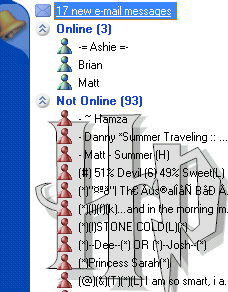
A skin featuring the HP logo.
[ Download ]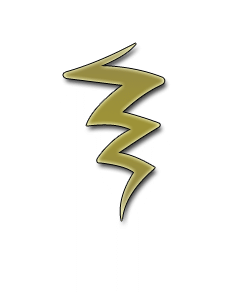
A skin featuring a lightning bolt scar
[ Download ]
The forest scene from the movie skin.
[ Download ]
A skin of Harry Potter.
[ Download ]
A skin featuring the Hogwarts Castle.
[ Download ]
Source: harrypotterfanzone.com
1. Click to download the skin you wish to use.
2. Unzip to: C:\Program Files\Messenger and click 'yes' when the prompt says 'overwrite: lvback.gif'.
3. Open MSN Messenger to reveal your skin.
MSN Skin 1: The HP Logo
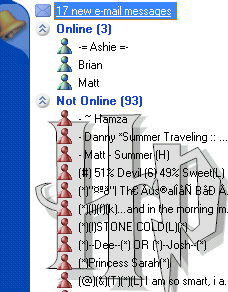
A skin featuring the HP logo.
[ Download ]
MSN Skin 2: Lightning Bolt Scar
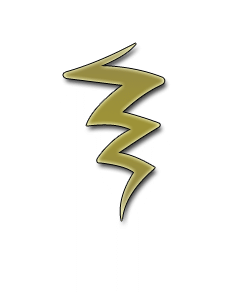
A skin featuring a lightning bolt scar
[ Download ]
MSN Skin 3: The Forest

The forest scene from the movie skin.
[ Download ]
MSN Skin 4: The Boy Who Lived

A skin of Harry Potter.
[ Download ]
MSN Skin 5: Hogwarts Castle

A skin featuring the Hogwarts Castle.
[ Download ]
Source: harrypotterfanzone.com
Labels: Download
Post a Comment