Harry Potter - Avatars
Installation Instructions:
1. Right click on the desired avatar (Windows).
2. Select "Save Target As".
4. If you're using the avatar on a message board, click "User Control Panel" (User CP).
5. Click "Avatar Settings" and follow the instructions.
6. For other purposes, re-upload the image. An example of a free image host is Photobucket.com. Please do not direct link.
7. If you're using any of our avatars, please credit!
'Goblet of Fire' Avatars (100 x 100) 













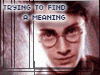


Source: harrypotterfanzone.com
1. Right click on the desired avatar (Windows).
2. Select "Save Target As".
4. If you're using the avatar on a message board, click "User Control Panel" (User CP).
5. Click "Avatar Settings" and follow the instructions.
6. For other purposes, re-upload the image. An example of a free image host is Photobucket.com. Please do not direct link.
7. If you're using any of our avatars, please credit!
Source: harrypotterfanzone.com
Post a Comment